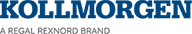EtherNet/IP Port LED Indicators
The X11 or X12 connectors at the top of the drive are used to connect to the EtherNet/IP network utilizing RJ-45 connectors and standard Cat. 5 Ethernet cables. The connectors' LEDs indicate the communication status of the EtherNet/IP network.
LED Functions
The communication status is indicated by the built-in LEDs.
|
Connector |
Name |
LED Indicator |
Status |
Function |
|
|---|---|---|---|---|---|
|
|
|
█ |
On |
Connection |
|
|
█ |
Flashing |
No Connection |
|||
|
|
Off |
No power, No IP Address |
|||
|
█ |
On |
Duplicate IP Address |
|||
|
█ |
Flashing |
Connection Time-Out |
|||
|
██ |
Flashing |
Self-Test |
|||
|
█ Link/Activity |
█ |
On |
Ethernet Connection |
||
|
s |
Off |
No Ethernet Connection |
|||
|
|
█ |
On |
Device Operational |
||
|
█ |
Flashing |
Standby |
|||
|
|
Off |
No Power |
|||
|
█ |
On |
Unclearable Fault |
|||
|
█ |
Flashing |
Clearable Fault |
|||
|
██ |
Flashing |
Self-Test |
|||
|
█Link/Activity |
█ |
On |
Ethernet Connection |
||
|
Off |
No Ethernet Connection |
||||

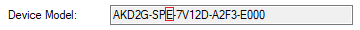
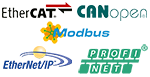



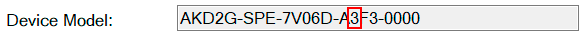




 Network Status (NS)
Network Status (NS)